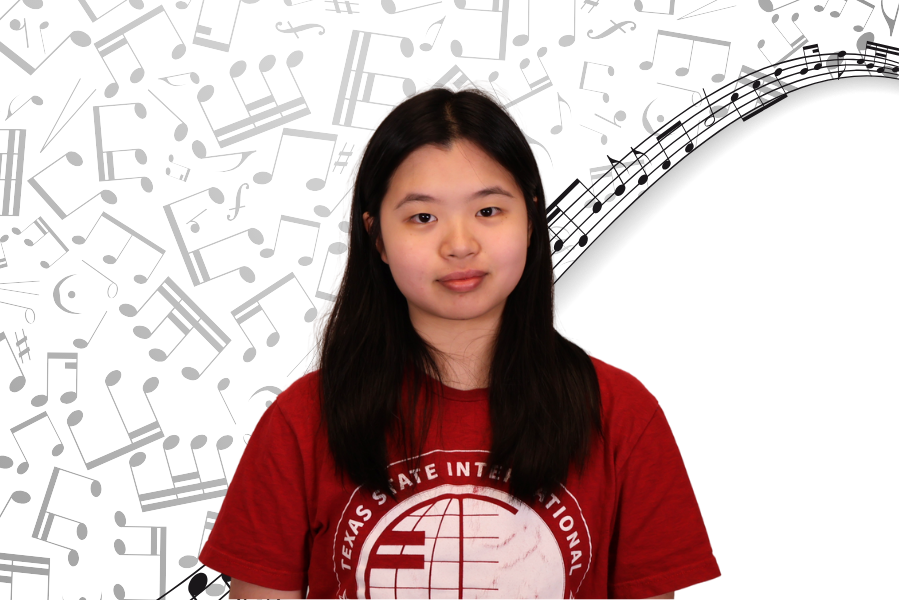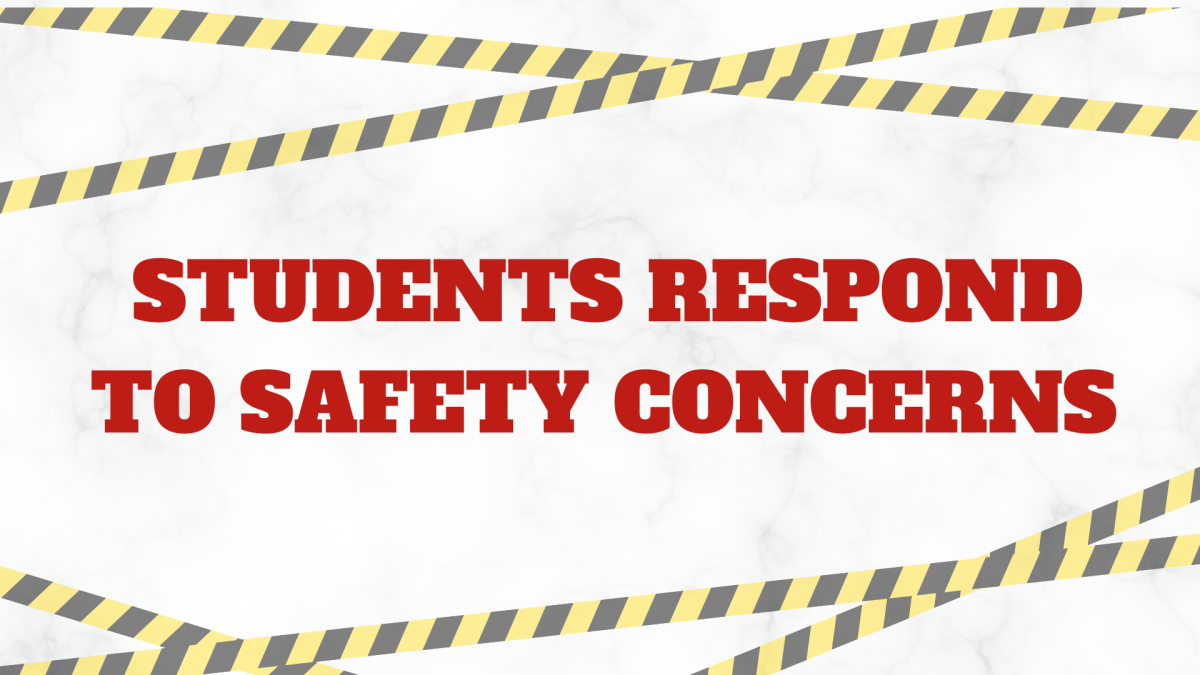After the Home Access Center (HAC) website layout changed during the week, students have indicated difficulties in navigating the site. Below is a quick tutorial on how to access grades and attendance on the new HAC.
Students can also download the student-programmed QuickHAC from quickhac.com to check their grades, calculate their GPA, and more. QuickHAC is available for both Android and iOS.
-
You will be directed to this page, where you can view your grades by clicking “Student Progress.”
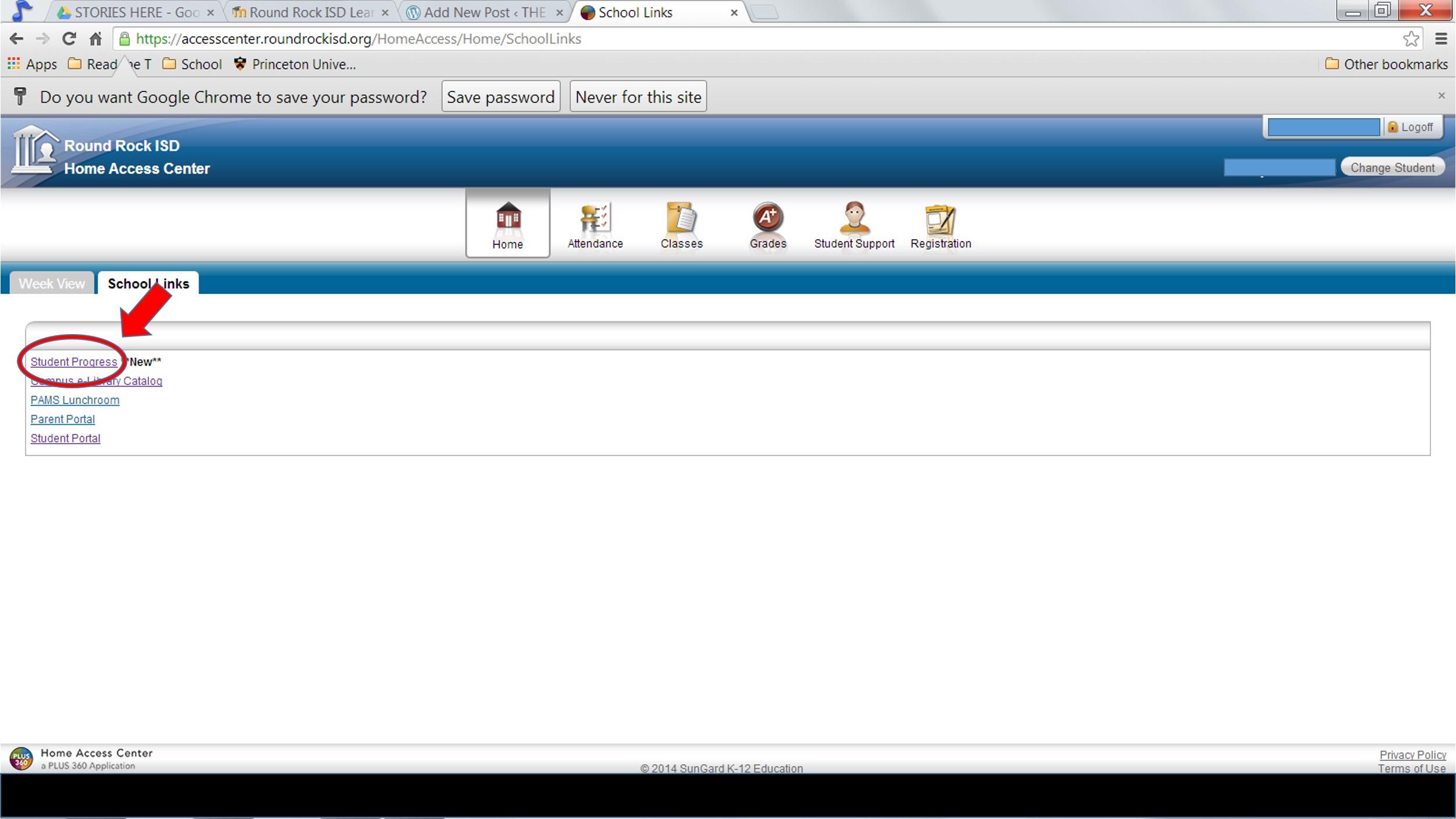
-
This is the home page after logging in to the Home Access Center.
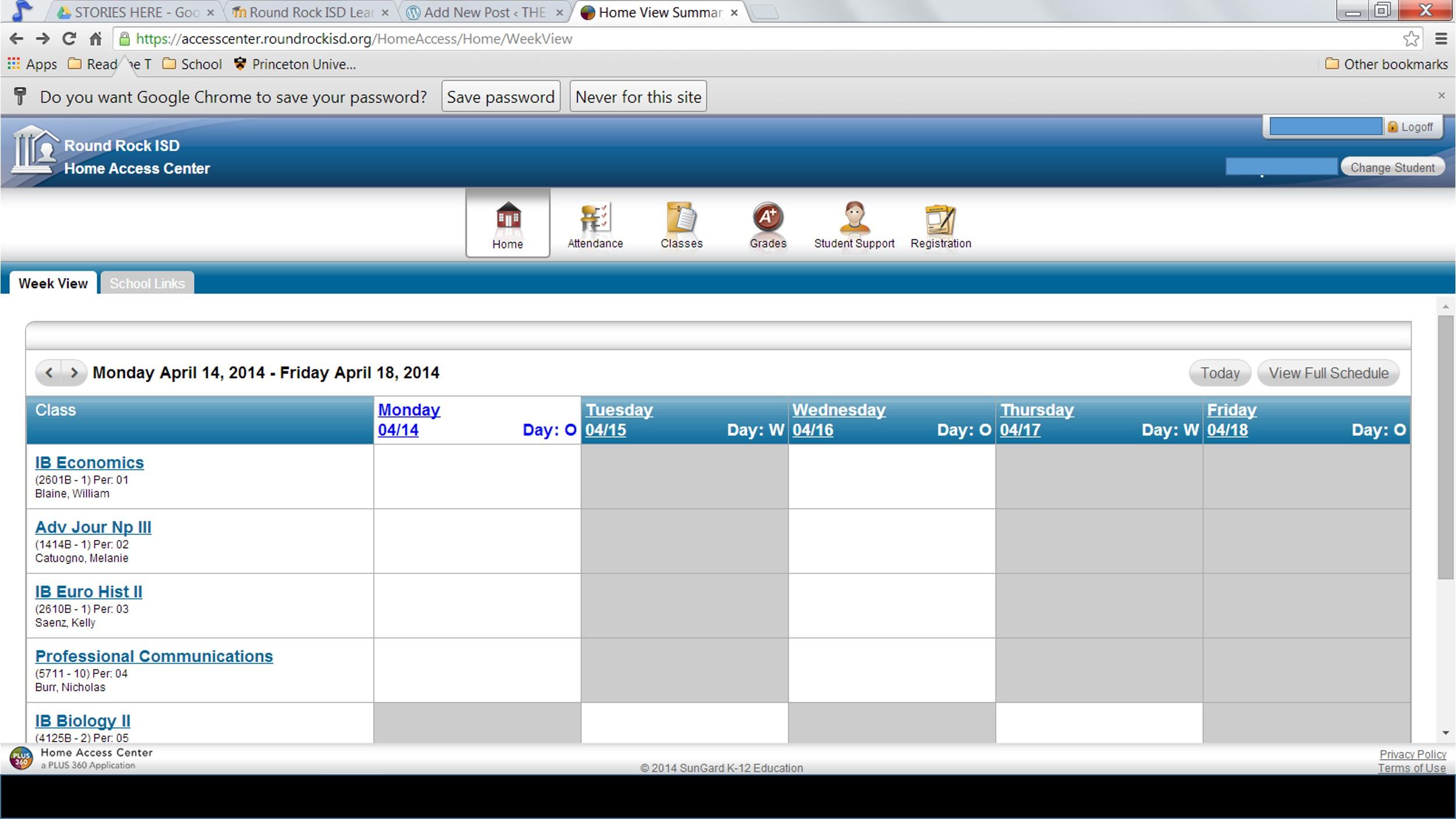
-
The “Attendance” tab will direct you to the attendance calendar, where you can find out more about tardies and absences.
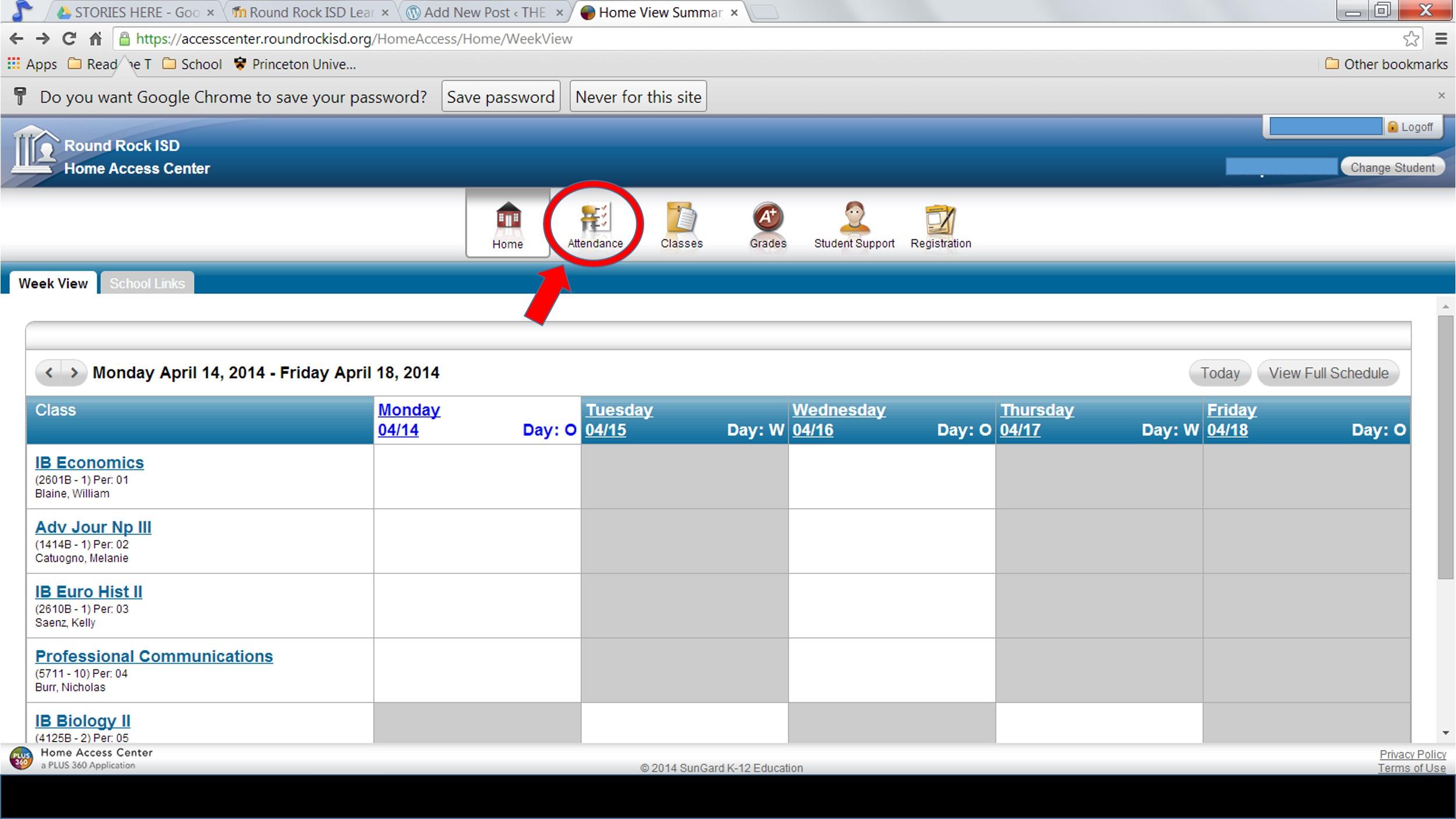
-
The “Grades” tab will show you your interim progress reports, report cards, and transcript.
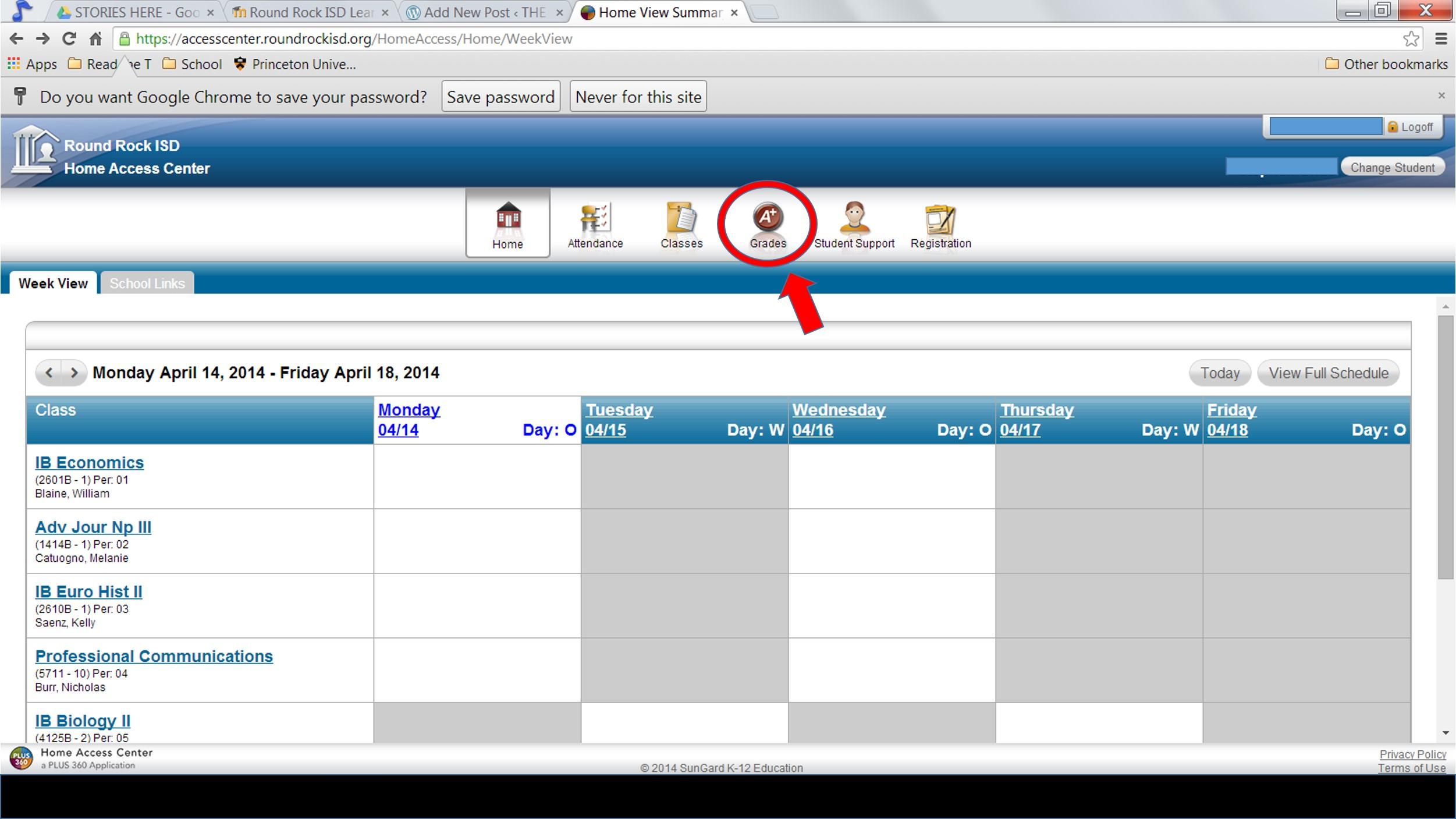
-
To see the grades of individual assignments, click on the “School Links” tab.
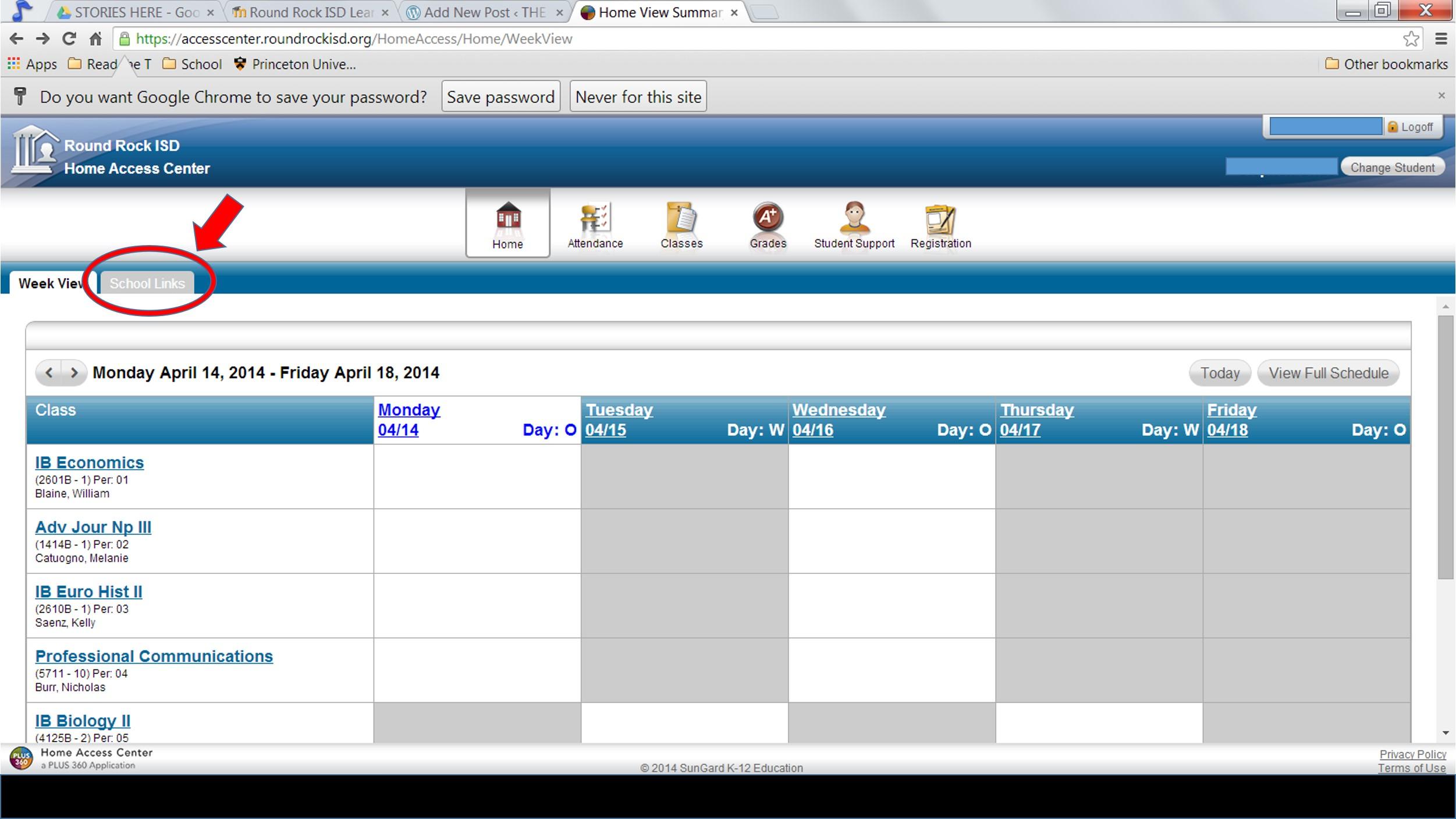
-
You will be directed to this page, where you can view your grades by clicking “Student Progress.”
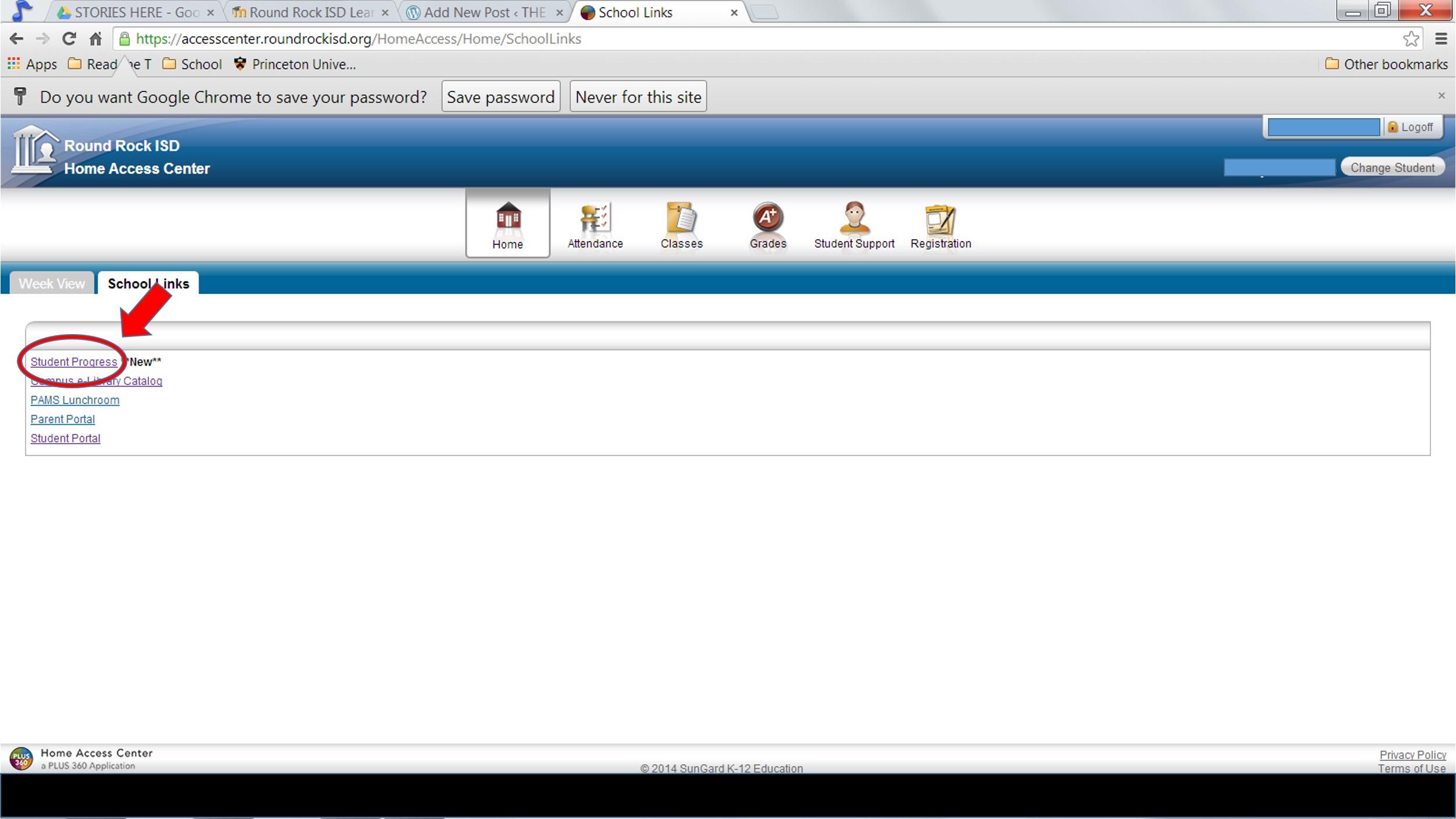
-
This is the home page after logging in to the Home Access Center.
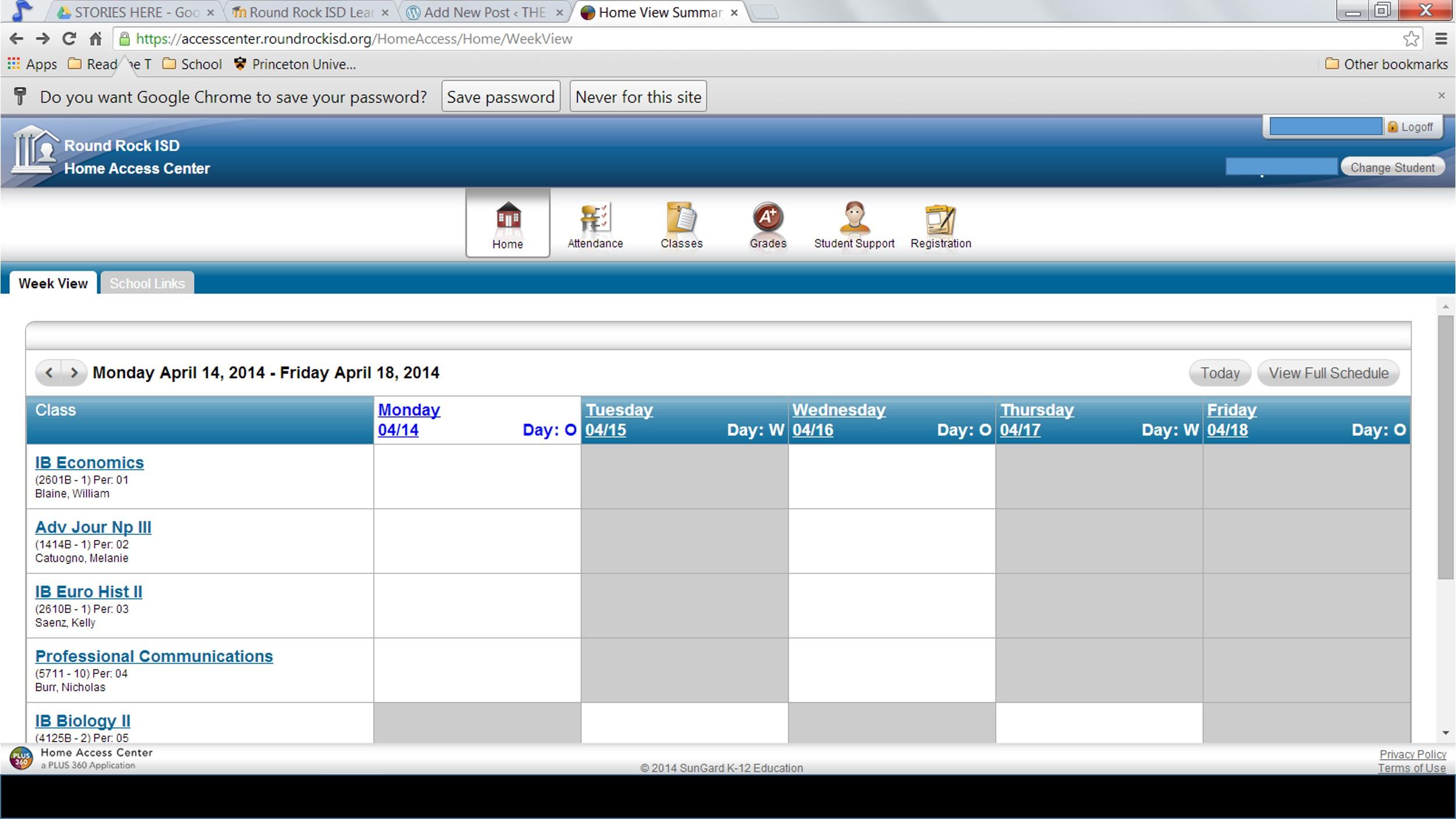

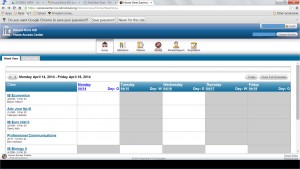
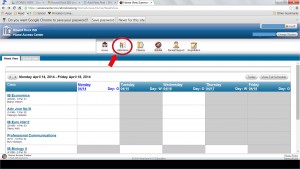
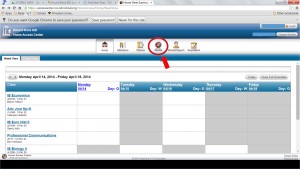
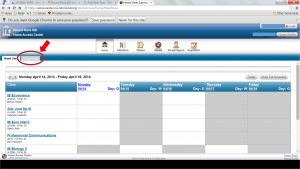




![Deeply concentrated, Ava Stidvent '28, Evelyn Stidvent '26, Shrika Prakash and Hannah Son '25 paint the superheroes and the night sky of the teacher appreciation mural. Surrounding artists join in, working on painting the history and science characters. "It's really great to give back to the local middle school [CVMS] and I also think the concept is really cool to represent teachers as superheroes," Prakash said.](https://westwoodhorizon.com/wp-content/uploads/2025/04/25-04-17_NAHSSaveSoilandTeacherAppreciationActivity_SophiaCortes-03-1200x800.jpg)