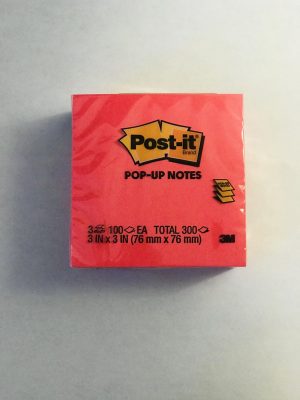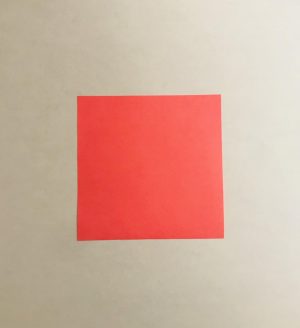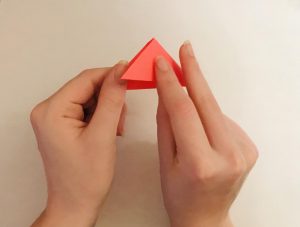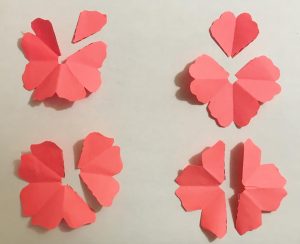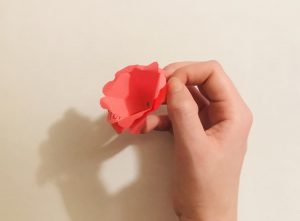Paper Rose Tutorial
Sage Clark, Yearbooker
February 15, 2021
-
The end product should look something like this. If you want to be extra, feel free to add a stem of paper leaves for a statement.
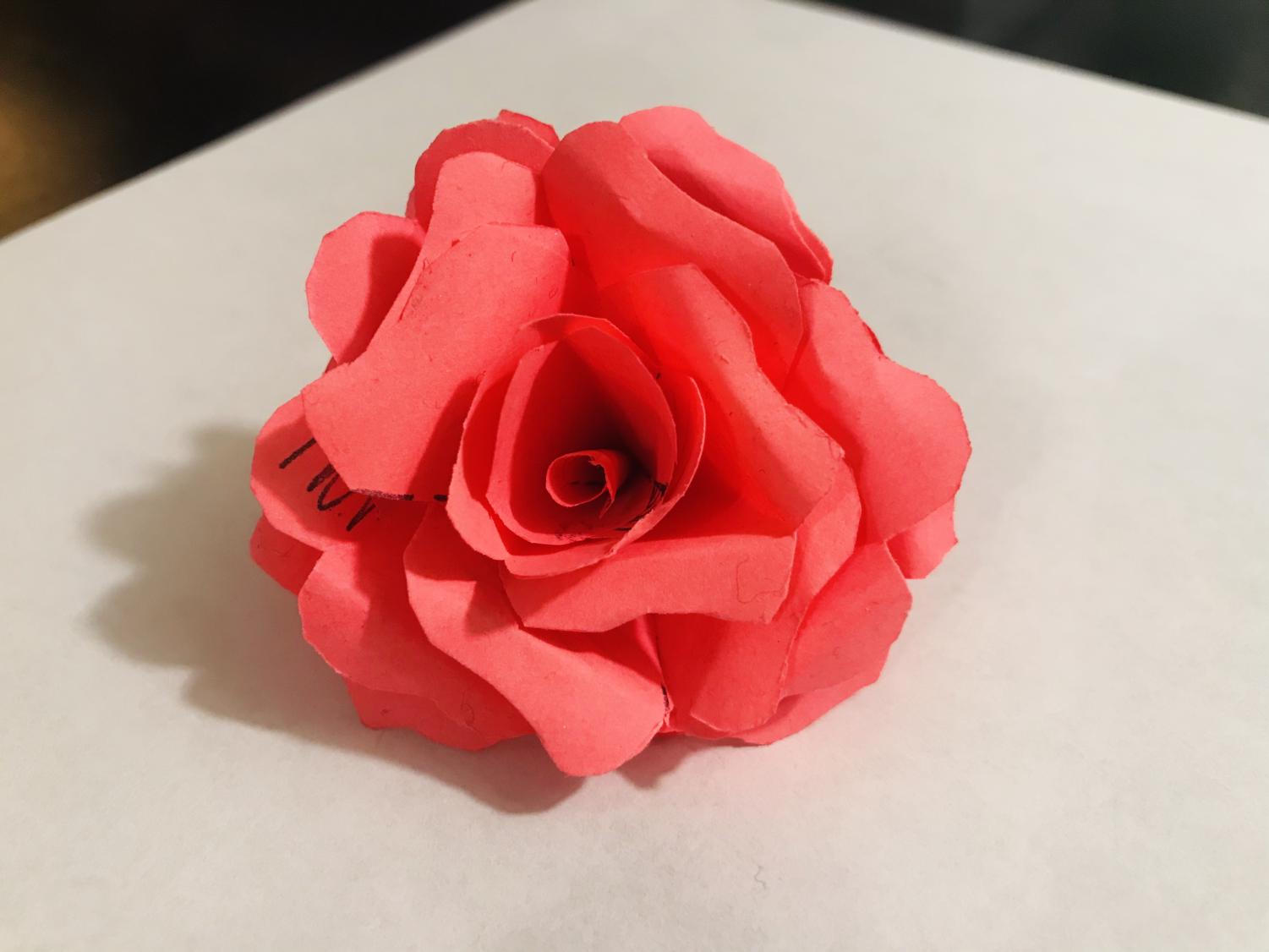
-
For this tutorial, the first thing you will need are some post-it notes. (Square shaped origami paper will work just as fine).

-
Start out with a singular post-it note.
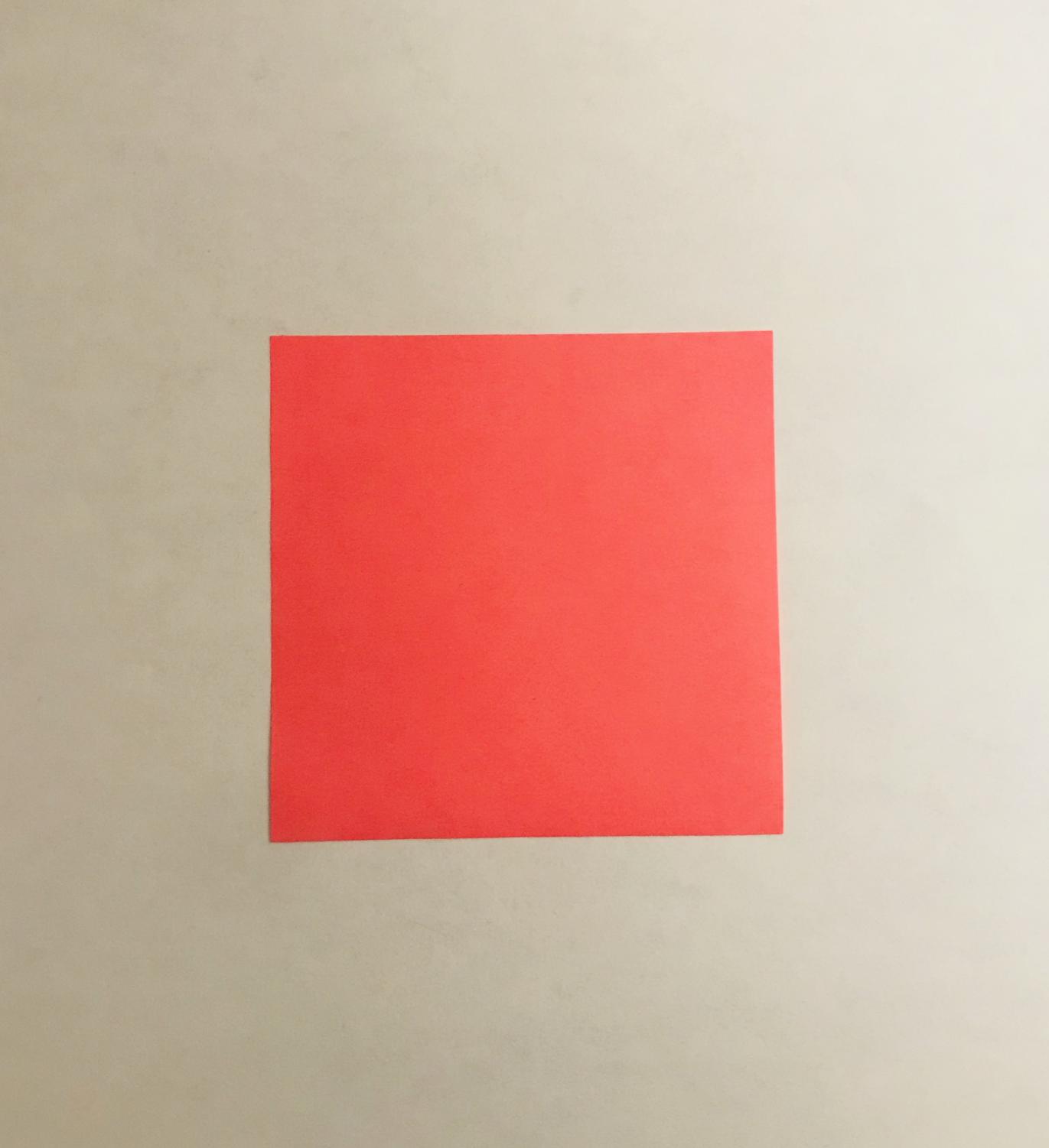
-
Take the sheet and fold it in half vertically to form a triangle.
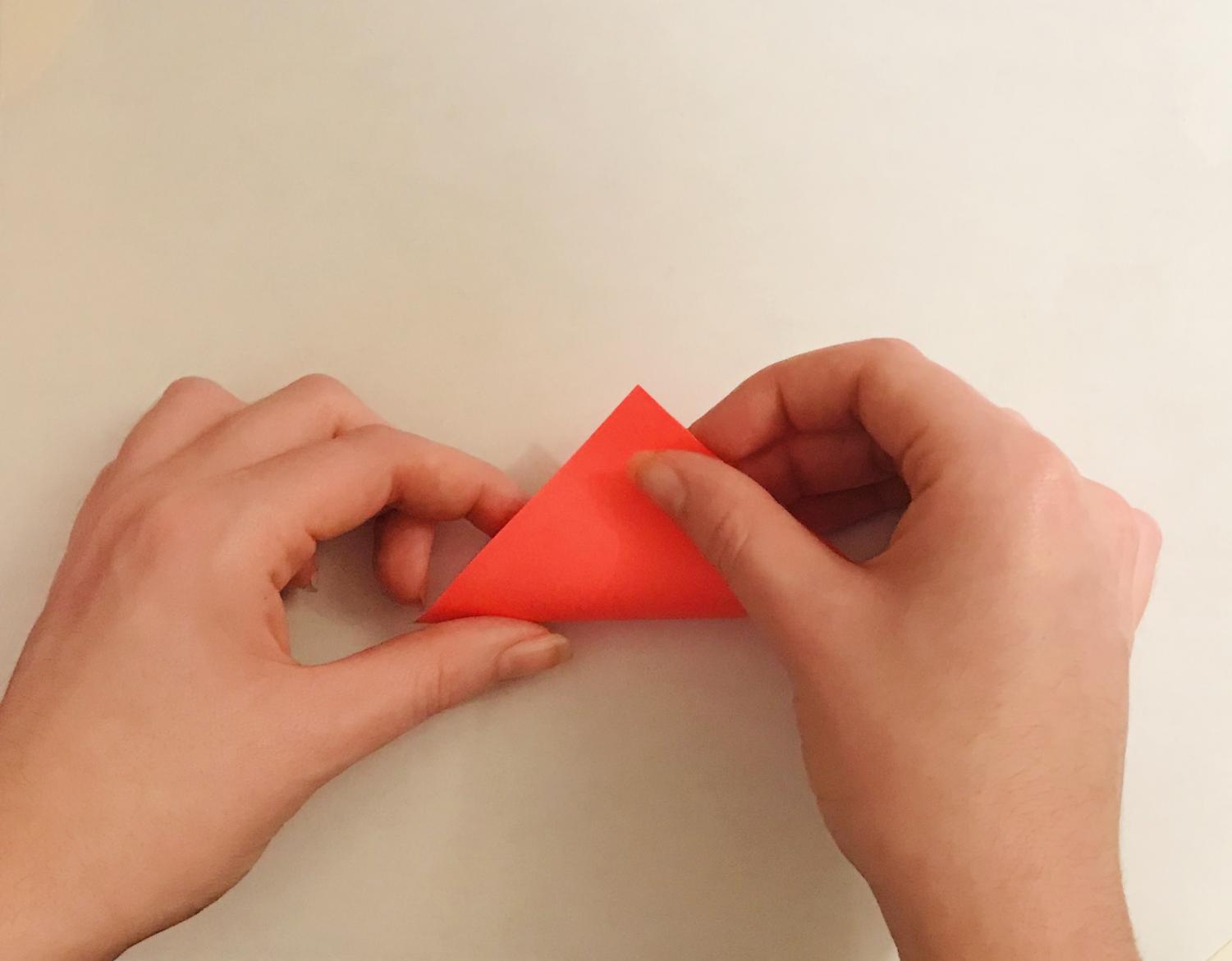
-
Proceed to fold the paper in half again, creating another triangle.
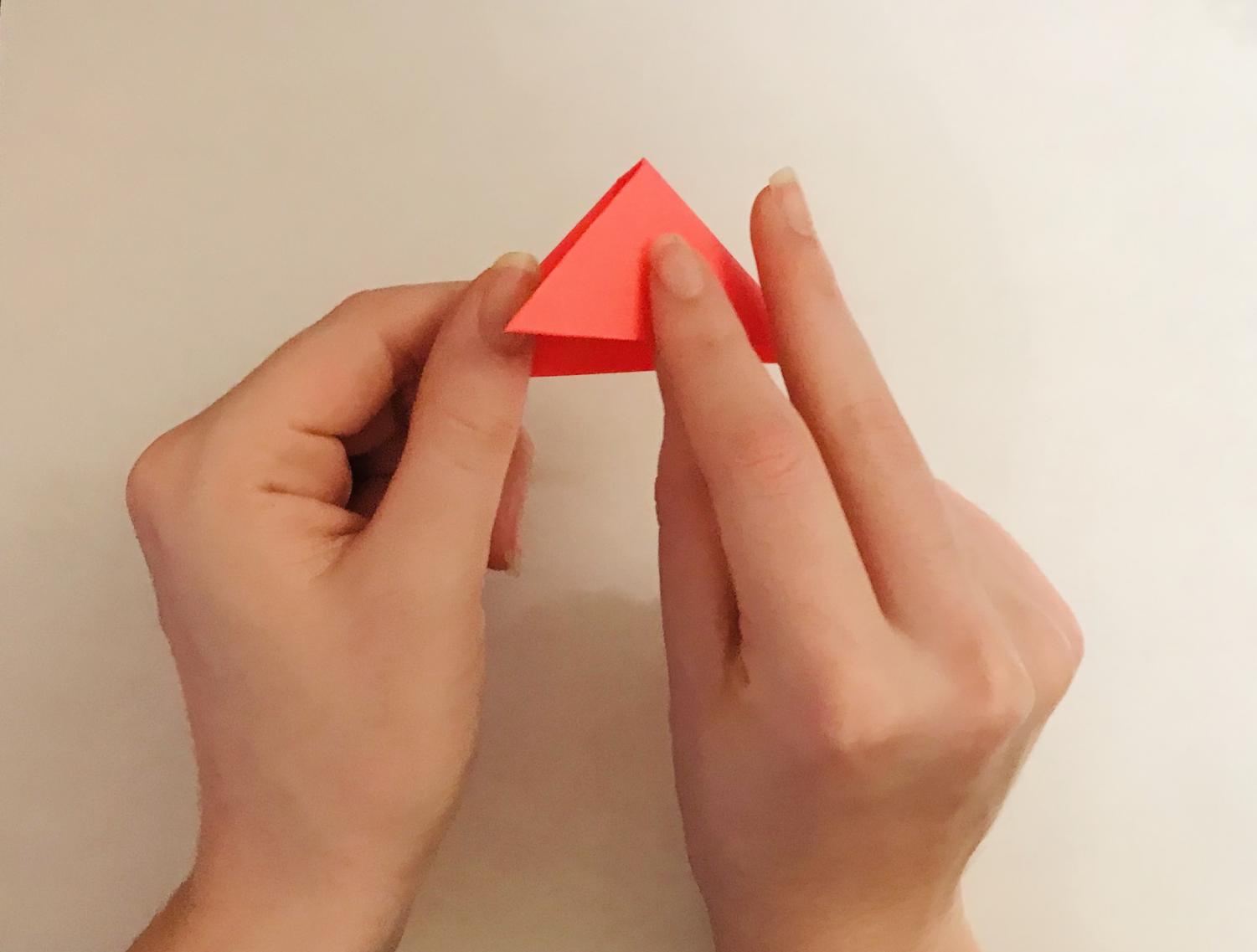
-
Fold that triangle in half once more.
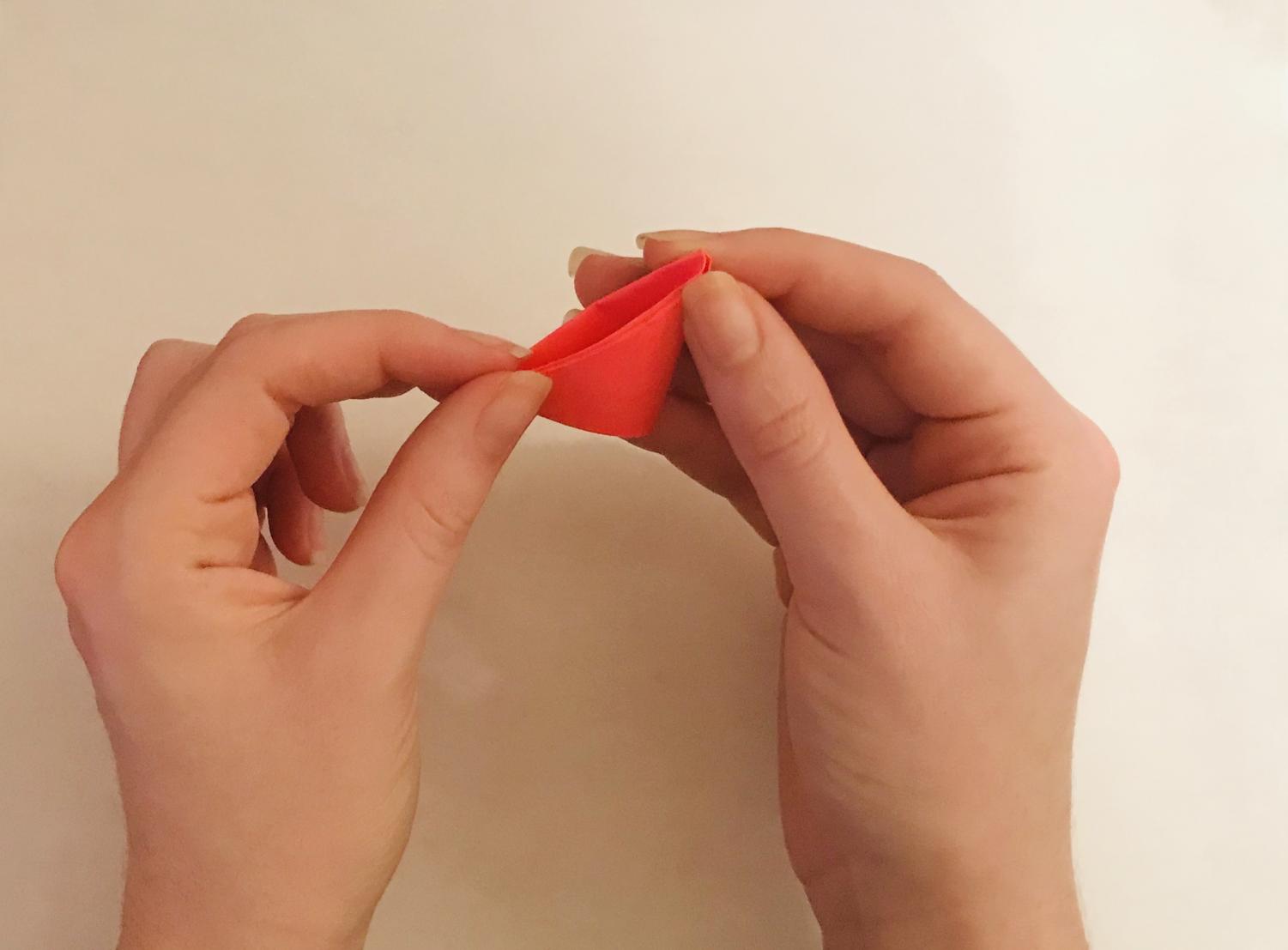
-
Draw a petal-like shape with a pen or pencil near the widest part of the triangle.

-
Cut along the drawn-in line. Repeat the previous steps four times, using four different post-it notes.
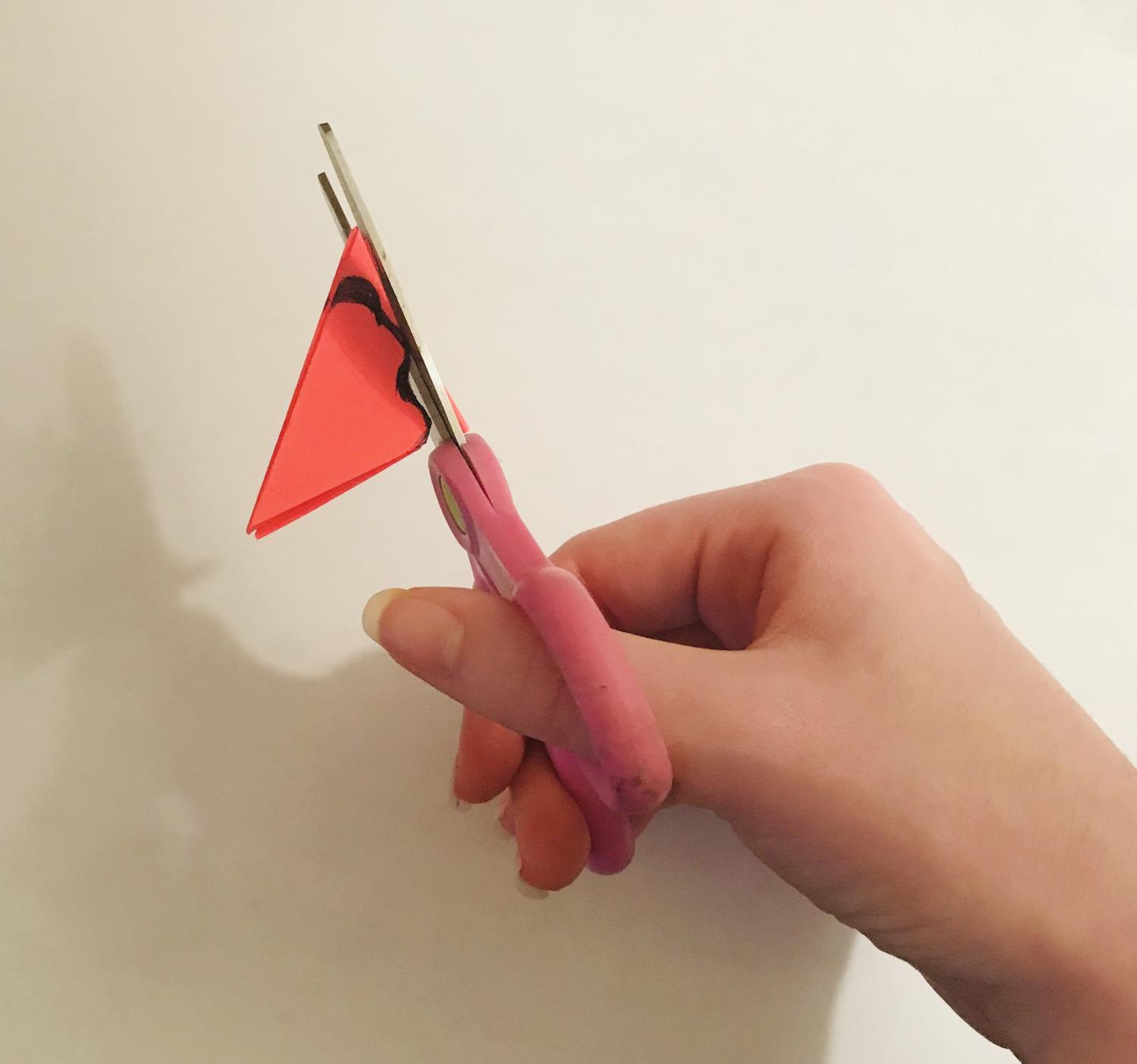
-
It should end up looking like this.

-
Once you finish with the previous steps, open up the folded up papers to reveal something that looks like the following.

-
Mark these guidelines on your own flower cut-outs.

-
Cut along the guidelines and keep all of the pieces of paper besides one half of the bottom right flower, which can be scrapped.
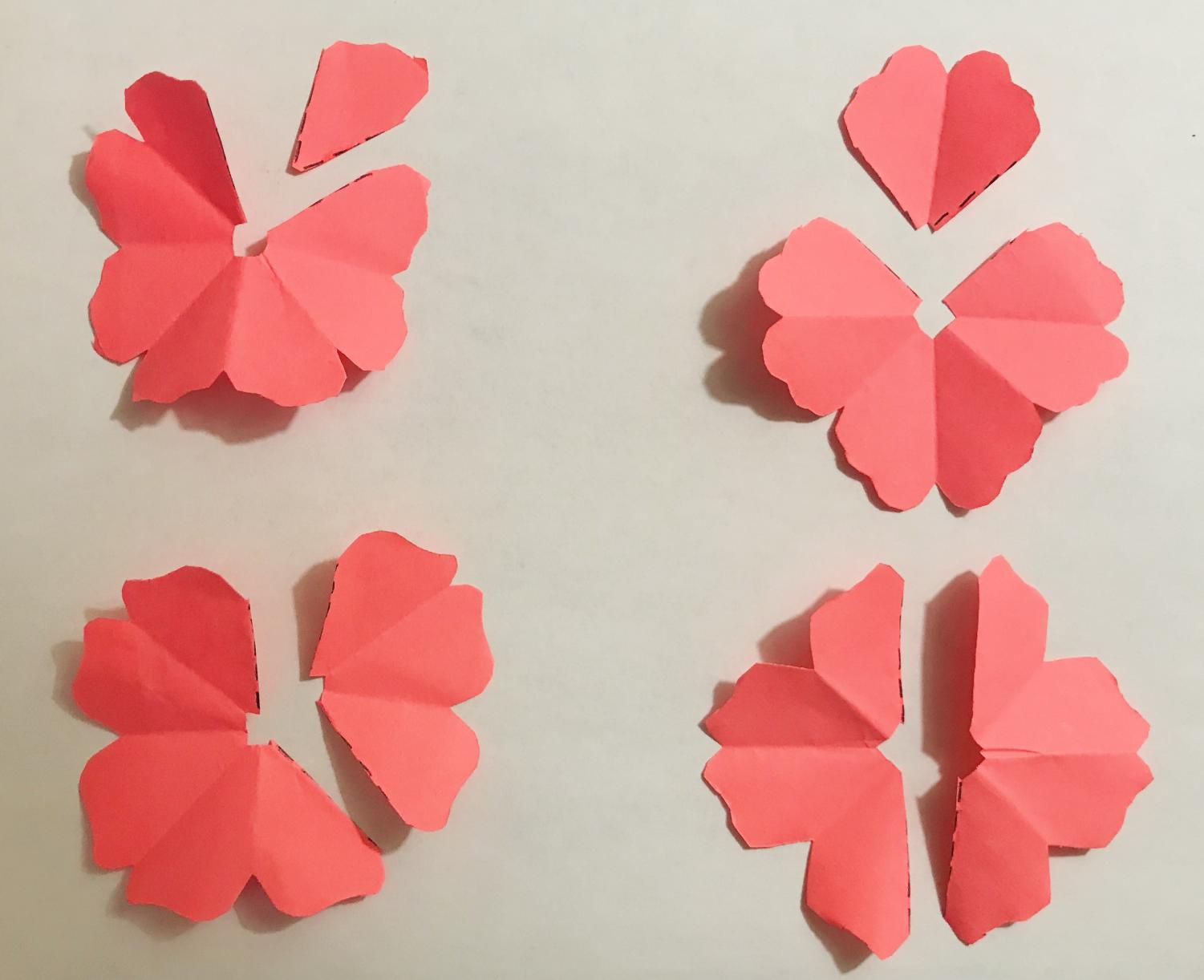
-
Take the four largest scraps of paper and shade in the following. This will serve as a guide for where to glue.

-
Glue ONLY on the shaded portion, and connect the flower together, making a cone-like shape. Repeat for the other scraps.

-
It should end up looking like this.

-
Now, take the two smallest pieces that were set aside and shade as pictured to serve as a guide for where to glue.

-
When gluing the smaller pieces, use your finger as a base to make the gluing and shaping process easier.

-
Once the cones have dried, to add depth to the flower, try to curl the edges of the petals slightly.
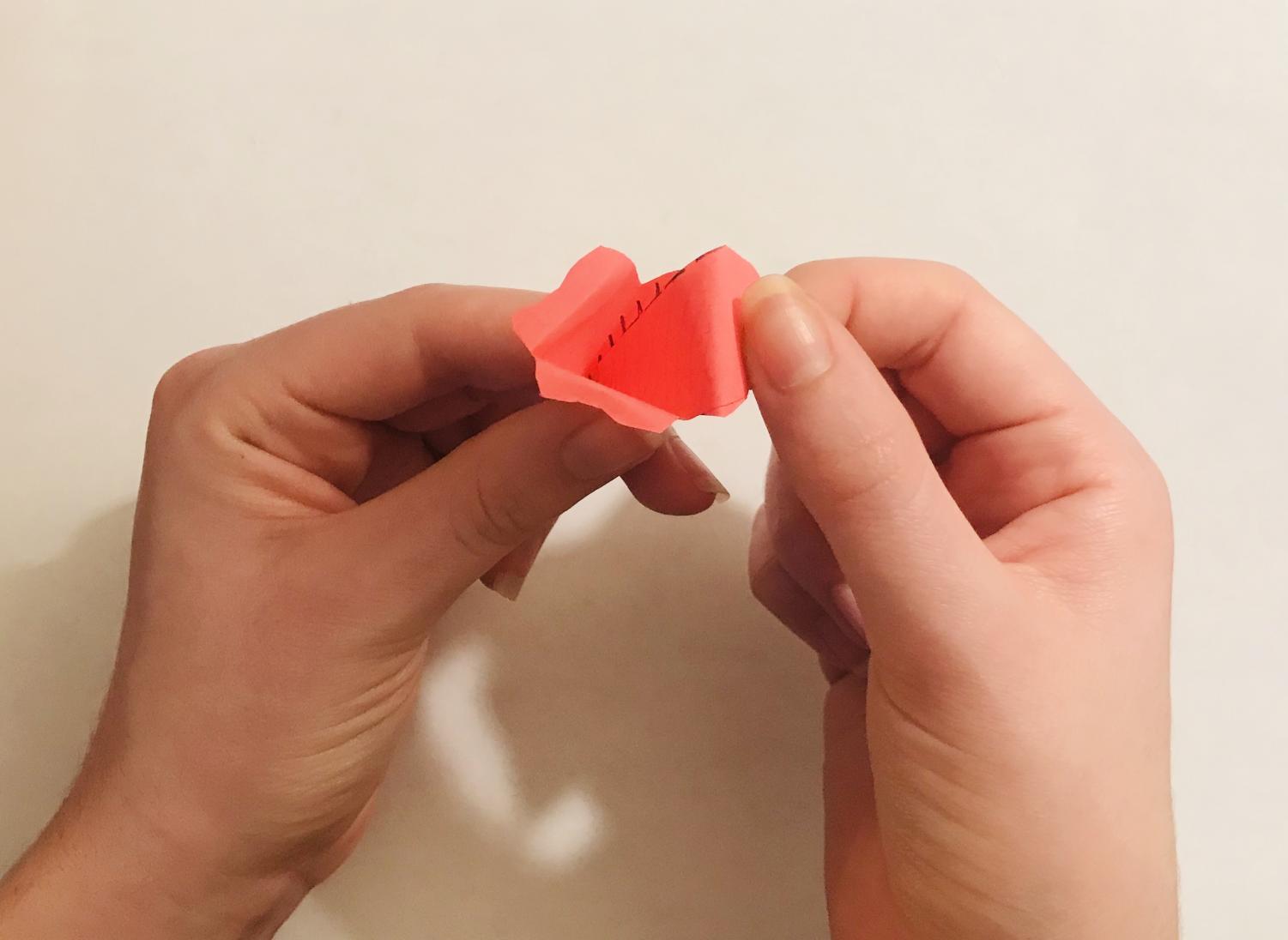
-
Next, glue the bottom of the second biggest cone (as seen shaded in the image) and insert it into the center of the largest cone.

-
If done correctly, it should look like this. Continue to layer the cones inside of each other from largest to smallest.
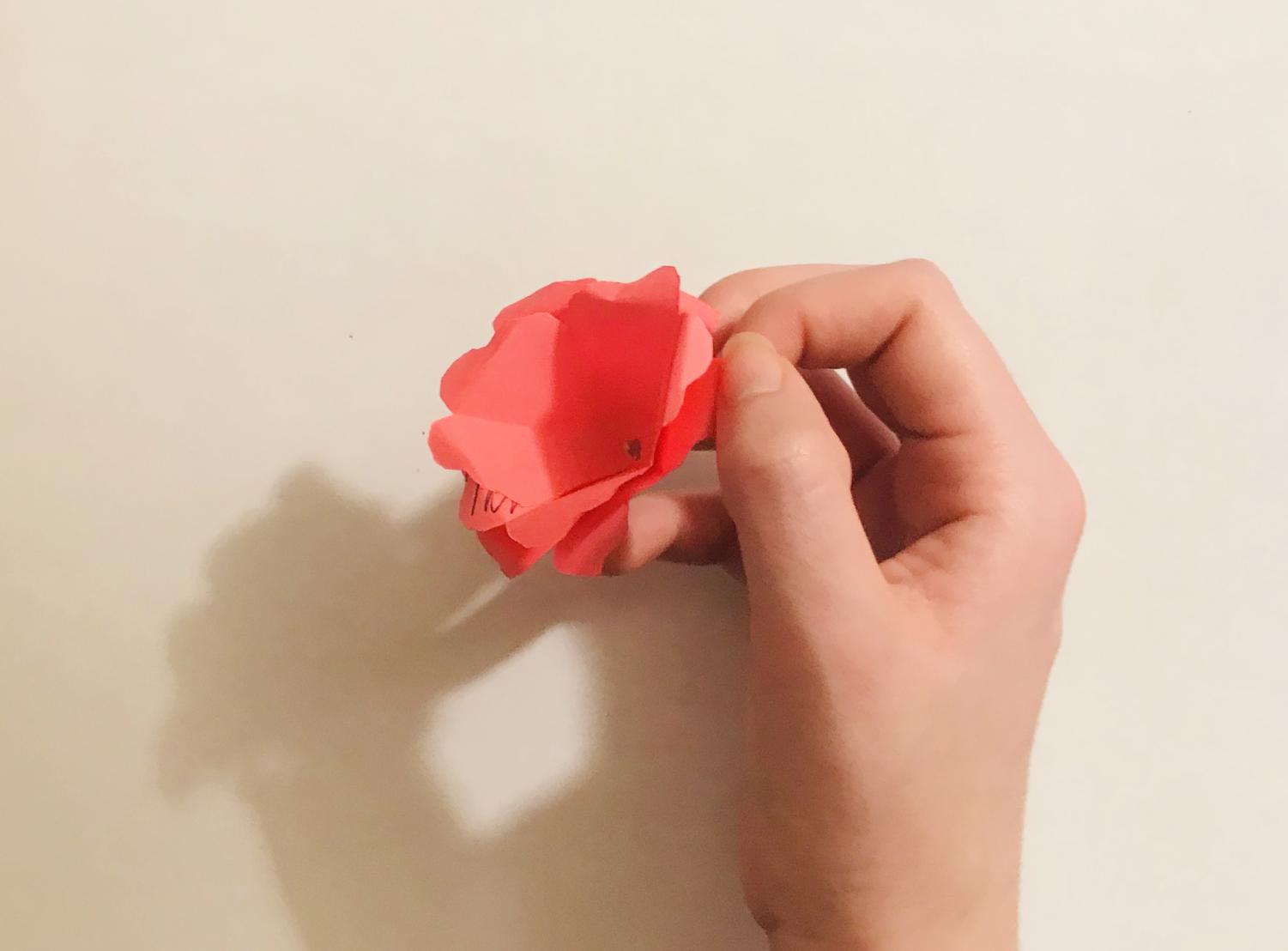
-
The end product should look something like this. If you want to be extra, feel free to add a stem of paper leaves for a statement.
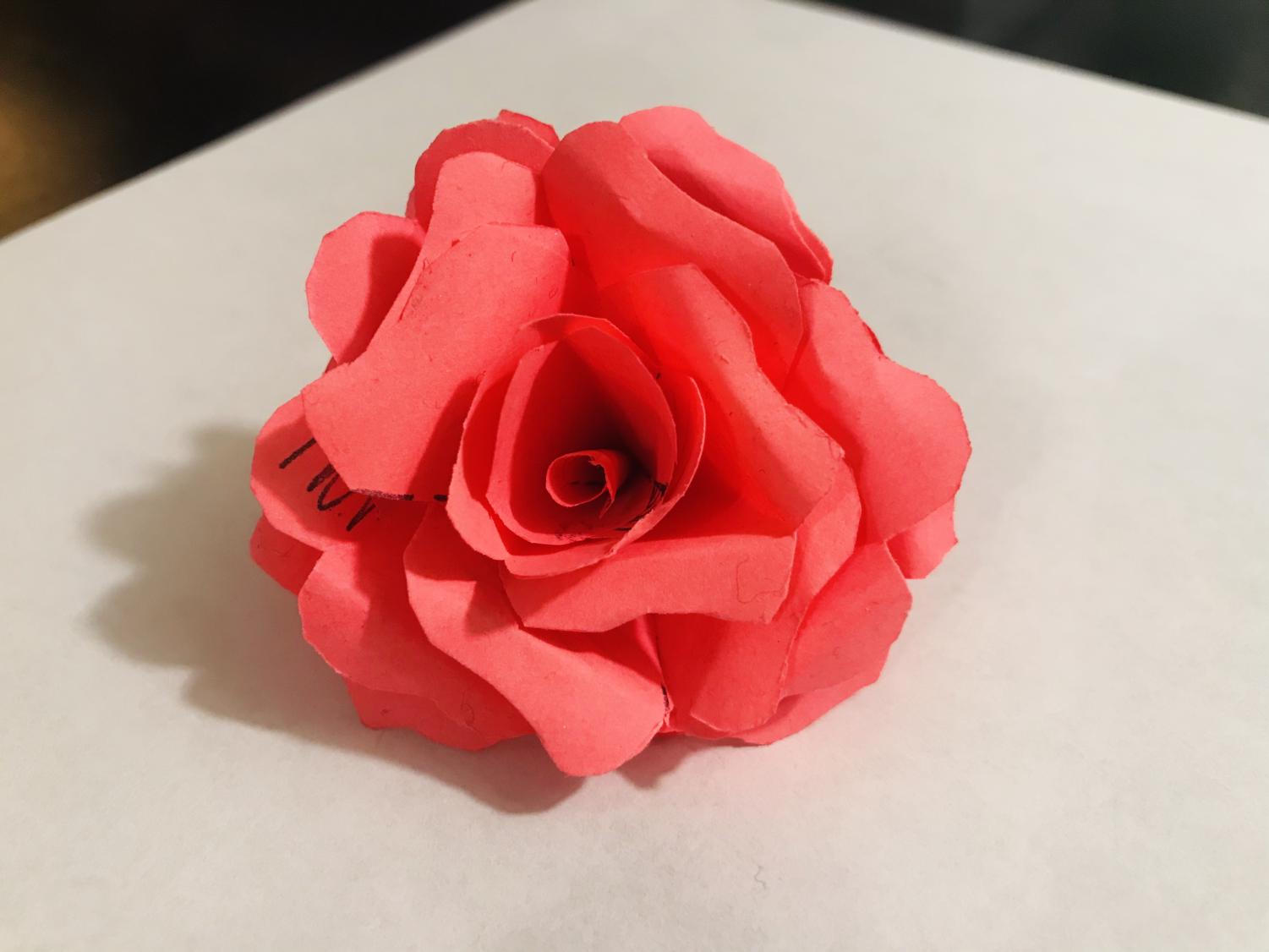
-
For this tutorial, the first thing you will need are some post-it notes. (Square shaped origami paper will work just as fine).